
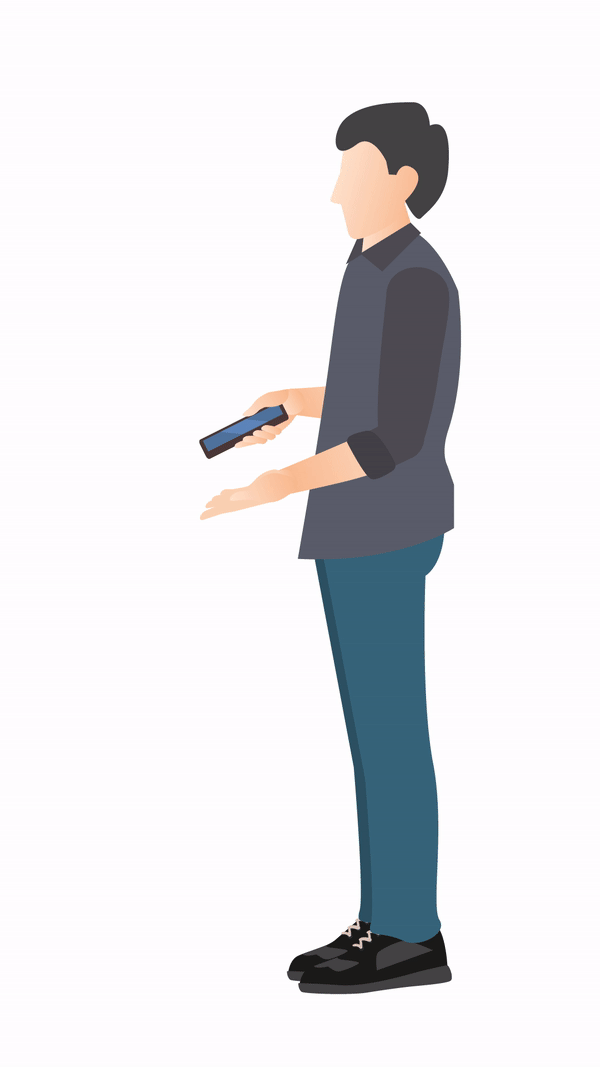
Hold your smart device upright with your dominant hand. Place your other hand in front of the camera (your palm should be facing toward it).
Increase smart device volume for audio instructions
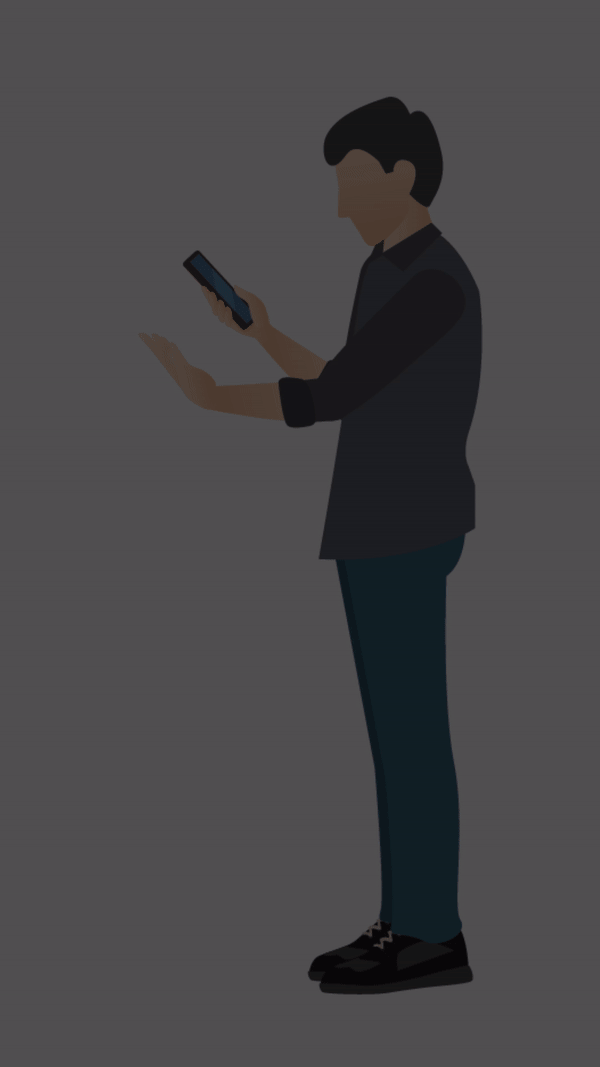
Make sure there is sufficient lighting around your hand
Increase smart device volume for audio instructions
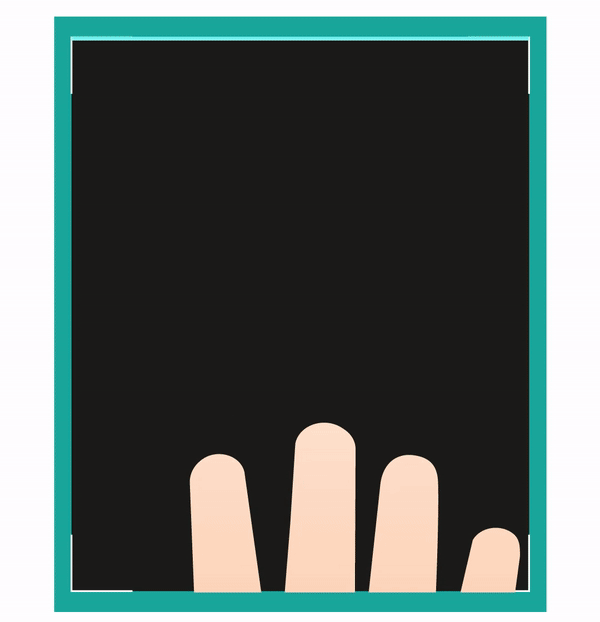
For the right glove size, please follow instructions closely and always use a plain background when scanning
For the right glove size, please follow instructions closely and always use a plain background when scanning
Make sure your palm is in the center of the frame. Ensure the middle finger is aligned at the top frame. Then moderately spread your fingers. Finally tap anywhere on the screen to start the scanning. If you are ready let’s begin to click “Scan Now” to start.
Tap anywhere on the screen once ready to scan
Scanning Hand...
Hand not detected!


We recommend trying this size for the best fit. Based on the shape of your hand and the quality of the scan, your actual glove size may vary.
